Supported content sources
The following list of content sources supported by CyberSEO Pro is not exhaustive. Since the plugin allows you to import any content provided in RSS, Atom, XML, JSON, CSV and HTML, it is impossible to list all the supported sources, as such a list would be simply infinite. Accordingly, the following are just some basic examples of content sources that you can import with CyberSEO Pro right out of the box – without any additional customization of the plugin options.

The CyberSEO Pro plugin is able to import RSS and Atom with the default settings. Just add your RSS or Atom feed with the CyberSEO Pro Syndicator and it will easily imported with the default settings.
In some cases you may receive the “Unable to acquire error” error message. In most cases it means that for some reason the site owner wants this feed to be opened in a web browser. In order to avoid this problem, you should use a fake user-agent to ask CyberSEO Pro to pretend that it is not s PHP script but a browser. You can do it as easy as shown here.
Some RSS feeds do not include some essential information like media content. In order to extract the necessary data from these views, you will need to play around with their settings a little. Given that not all users are professional webmasters, we have prepared special presets with the necessary settings for the following types of feeds.

Google News by category – both web and RSS link formats are supported.
To make its news feed more difficult to parse, Google uses Javascript redirect pages and often changes the way it encrypts the actual links to news articles. As a result, some Google News parsing scripts stop working. Some, but not CyberSEO Pro.
Examples
https://news.google.com/rss/search?q=Top+stories
hhttps://news.google.com/rss/topics/CAAqJggKIiBDQkFTRWdvSUwyMHZNRFZxYUdjU0FtVnVHZ0pWVXlnQVAB
https://news.google.com/search?q=Sports
https://news.google.com/topics/CAAqJggKIiBDQkFTRWdvSUwyMHZNRFp1ZEdvU0FtVnVHZ0pWVXlnQVAB
Both RSS and web link formats are supported by the plugin. In addition, the link can contain language and regional parameters, e.g:
https://news.google.com/rss/search?q=Top+stories&hl=en-US&gl=US

Import videos along with thumbnails, text descriptions, and video transcripts from YouTube RSS feeds. The raw, unformatted transcripts can be processed by AI models and transformed into richly formatted text or into unique text articles.
Preset
YouTube Atom feed
Examples
https://www.youtube.com/feeds/videos.xml?playlist_id=PL2n2iIKdpNk5-ZVq4hLnfTEPEEXnI8epb
https://www.youtube.com/feeds/videos.xml?channel_id=UC_UqGjJSDND2t7jhKIj3PPA
https://www.youtube.com/@cyberseo
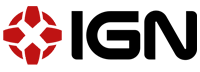
Imports texts and videos from IGN RSS feeds. You can find a full list of publicly available IGN.com feeds here.
Preset
IGN RSS feed
Example
http://feeds.feedburner.com/ign/wireless-videos
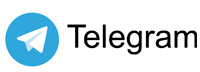
To import a desired Telegram channel with images, videos and descriptions into posts at your WordPress site, just add its link with CyberSEO Pro just as you import an RSS feed. The plugin will recognize the content source automatically.
Preset
Default
Link Format
https://t.me/<account-name>/
Example
https://t.me/Durov

To import a desired Instagram channel with images and descriptions into posts at your WordPress site. Note, that embedded videos will not be imported. We are aware of all those commercial sites that generate Instagram feeds with video embeds, but those videos don’t work well and being distorted and constantly blocked when shown in WordPress posts, so we decided to avoid this unreliable method.
Just add a decried Instagram page, group or profile link with CyberSEO Pro just as you import an RSS feed. You don’t need to select any presets for that. The plugin will recognize the content source automatically. Make sure to setup your session ID on CyberSEO Pro General Settings page. Please read the manual on how to find your Instagram Session ID.
Preset
Default
Link Format
www.instagram.com/<account-name>/
Example
https://www.instagram.com/BarackObama/
The mentioned below services are just regular RSS, JSON and XML feeds, however you may need some special settings to import the, so we prepared a few presets to make the process easier.

Imports texts, images and videos (Reddit and YouTube formats) from Reddit RSS feeds.
Preset
Reddit RSS feed
Link format
https://www.reddit.com/r/<channel_name>/.rss
Example
https://www.reddit.com/r/sports/.rss

Imports full-sized images and videos from Flickr Atom feeds.
Preset
Flickr Atom Feed
Available Feeds
- Public photos & video
- Friends’ photostream
- Public favorites from a user
- Group discussions
- Group pools
- Forum discussions
- Recent activity on your photostream
- Recent comments you made
Example
https://www.flickr.com/services/feeds/photos_public.gne
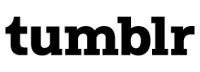
Imports full-sized images from Tumblr RSS feeds.
Preset
Tumblr RSS feed
Link format
http://<channel_name>.tumblr.com/rss
Example
http://cars.tumblr.com/rss

Imports full-sized images from Pinterest RSS feeds.
Preset
Pinterest RSS feed
Link format
http://pinterest.com/<channel_name>/feed.rss
Example
http://pinterest.com/feliciaday/feed.rss

Import videos along with thumbnails and text descriptions from Vimeo RSS feeds.
Preset
Vimeo RSS feed
Link format
https://vimeo.com/album/<album-id>/
https://vimeo.com/channels/<channel_name>/videos/
https://vimeo.com/<user_name>/videos/rss/
Example
https://vimeo.com/channels/wefoundthese/videos/rss

XML (Extensible Markup Language) is a markup language and file format for storing, transmitting, and reconstructing arbitrary data. It defines a set of rules for encoding documents in a format that is both human-readable and machine-readable. Generally, almost most of documents on the Internet are variations of XML. For example, RSS and Atom feeds are also just XML files, even if we are used to consider them as something different.
The CyberSEO Pro plugin allows you to import and type of XML files with any internal structure. You will find more information on XML import in the CyberSEO Pro Syndicator manual. To make the import easier, plugin is equipped with per-configured options sets (presets) that allow you to import some common XML sources with just a couple of mouse clicks.
It’s impossible to list here all the supported XML feed sources, because CyberSEO Pro supports any XML sources, such as online product marketplace catalogs, news sources, weather forecasts, stock reports etc.
How to import XML files into WordPress posts with CyberSEO Pro

Imports NATS gallery XML feeds. The affiliate programs use NATS system that helps to analyze and maintain affiliate relationships, deliver and track advertising tools, configure unlimited offers, and generate detailed reports. This preset is intended to automatically import promo image galleries delivered in NATS XML feed format. The plugin will parse these feeds, download every image to your server, crop thumbnails and publish the resulting gallery as WordPress posts and pages.
Preset
NATS gallery XML feed

This preset is intended to automatically import promo videos delivered in SmartScripts XML feed format.
Preset
SmartScripts video XML feed (requires a freeware KVS Player Pro plugin) ✔️
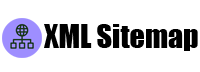
The most common XML file format that can be found on the Internet is called XML Sitemap. The XML files with this structure exist on almost every website and contain links to all of its pages, making it easier for sites to be indexed by search engines.
CyberSEO Pro plugin is able to process XML sitemaps and import all pages from almost any website even if it has no RSS feed.
Example
https://www.cyberseo.net/post-sitemap.xml

JSON (JavaScript Object Notation) is an open standard file format and data interchange format that uses human-readable text to store and transmit data objects consisting of attribute–value pairs and arrays (or other serializable values). It is a common data format with diverse uses in electronic data interchange, including that of web applications with servers.
The CyberSEO Pro plugin allows you to import any type of JSON files with any internal structure. To make the import easier, plugin is equipped with per-configured options sets (presets) that allow you to import some common JSON sources with just a couple of mouse clicks.
It’s impossible to list here all the supported XML feed sources, because CyberSEO Pro is able to import any just JSON sources that can be found on the Internet. Please refer to the manual for more info on JSON feed import.

Imports DailyMotion JSON video feeds.
Preset
DailyMotion JSON feed
Link format
https://api.dailymotion.com/videos?language=en&fields=id,title,thumbnail_720_url,embed_html,duration&channel=<channel_name>
Example
https://api.dailymotion.com/videos?language=en&fields=id,title,thumbnail_720_url,embed_html,duration&channel=tech

Imports NewsAPI JSON article feeds.
Preset
NewsAPI
Link format
https://newsapi.org/v2/everything?<parameters>&apiKey=<News API key>
https://newsapi.org/v2/top-headlines?<parameters>&apiKey=<News API key>
Examples
https://newsapi.org/v2/top-headlines?country=us&category=business&apiKey=<your NewsAPI key>
https://newsapi.org/v2/everything?q=tesla&from=2023-06-30&sortBy=publishedAt&apiKey=<your NewsAPI key>
https://newsapi.org/v2/top-headlines?sources=techcrunch&apiKey=<your NewsAPI key>
https://newsapi.org/v2/everything?domains=wsj.com&apiKey=<your NewsAPI key>
HTML documents
The plugin allows you to import articles from almost any single HTML page. This can come in handy if you decide for some reason to import a particular stand-alone article. This method is mainly suitable for importing dynamically updated pages. For example, if you add the following link with CyberSEO Pro then every time the plugin pulls it, a new random article from Wikipedia.org will be generated:
https://en.wikipedia.org/wiki/Special:Random
The most interesting feature for parsing random web pages is the ability to import articles via the XML Sitemap.

The CyberSEO Pro plugin allows you to import Amazon products from any Amazon search page without an API key. The only thing you need to do it is to setup your Amazon associate tag on CyberSEO Pro General Settings page.
Preset
Amazon products search page preset
Link format
https://www.amazon.com/s?k=<product_category>
Example
https://www.amazon.com/s?k=drones
Social Media
The following social media resources do not provide public content feeds and are supported by the CyberSEO Pro plugin by means of special import algorithms.

CyberSEO Pro provides you two basic ways to import CSV files.
Method #1
In case if you want to import a CSV file from a remote host, just enter its URL into the “RSS/XML/JSON/CSV source” box and enable the “Treat as CSV ” option. This method allows you to import large dynamically updated CSV files with a header (the column names for the CSV data are defined in the line of the file). For example, it’s the right way to import large product CSV sheets from online marketplaces like AliExpress, Admitad etc. This method does not use your server memory and database to store the source data, because the syndicating content is located at a remote host.
Since any content source, including CSV, is automatically converted to XML, you should treat the imported data in the same way as described in this article.
Method #2
This method lets you import CSV or comma/semicolon/pipe delimited raw text dumps with or without a header. However in both cases the column names are not defined in the CSV sheet and must be manually assigned by the user. Just copy-paste the CSV content into the “CSV or text dump” box, select the delimiter type and assign the desired post element names such as title, content, description, link, thumbnail, date etc. Please remember that this method can be used with static data only. Also it uses your server memory to store all the content there. Thus it’s not recommended to use it with large product lists.
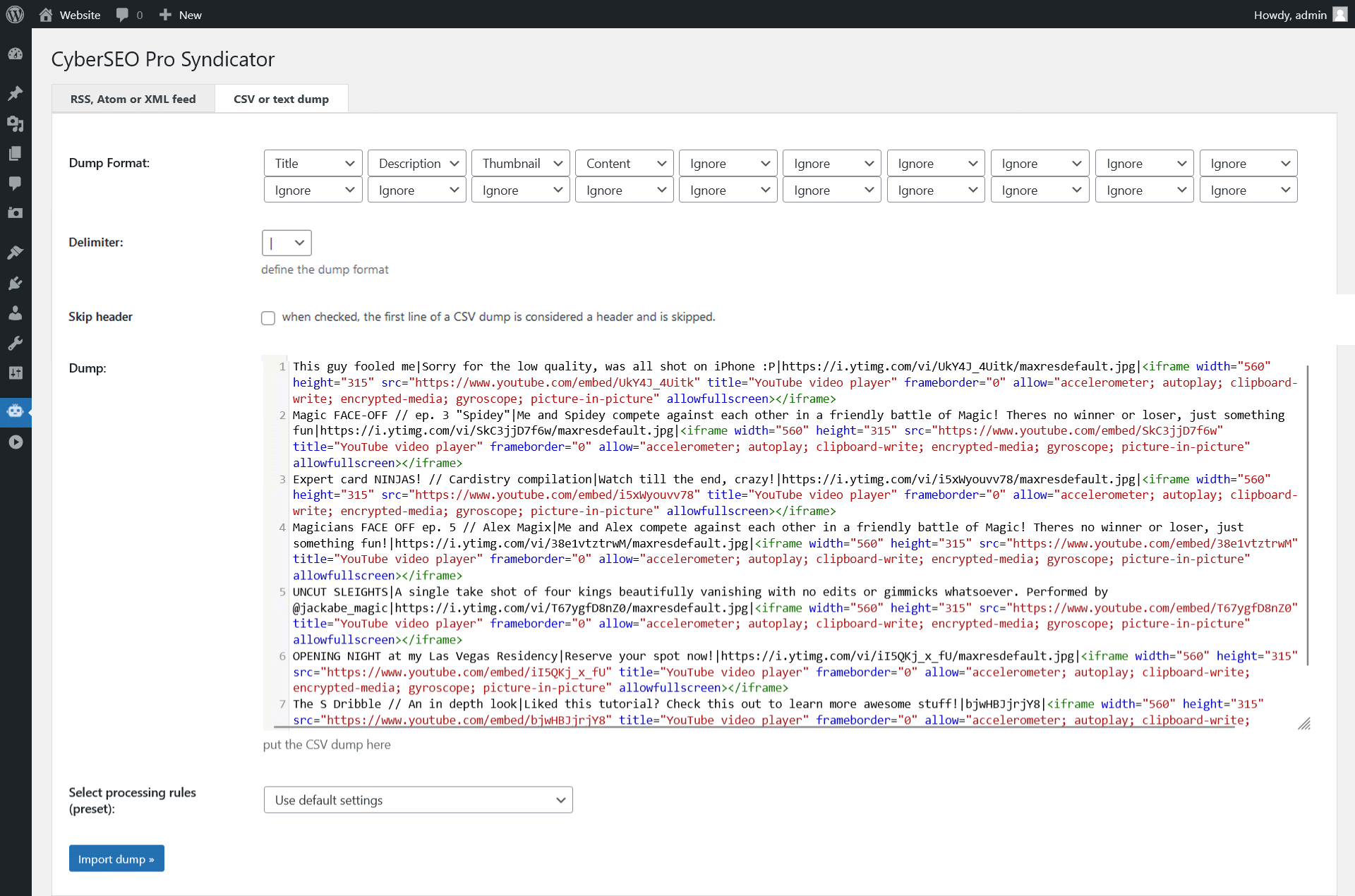

The CyberSEO Pro plugin is an universal content aggregator thus of course it allows you to import product lists for WooCommerce. There is no special “WooCommerce” button in the feed settings. Like any other WordPress plugin, WooCommerce registers a special “product” post type. CyberSEO Pro detects that WooCommerce specific post type and allows you to import the feed items as WooCommerce products.
Just select “product” in the CyberSEO Pro Syndicator Post type and set its Custom taxonomies, such as WooCommerce product categories, tags etc. Voilà your feed is set up for WooCommerce product generation ;)
In contrast to many other narrowly specialized plugins, CyberSEO Pro allows you to import WooCommerce products from any content source. It doesn’t matter which exactly product list format is provided by your marketplace online shop etc. It can be a CSV file, a raw text dump, an JSON or XML feed, or even some social network. The plugin is able to generate WooCommerce products from anywhere. So there is no need to list all supported product content sources like CJ.com, AliExpress, CodeCanyon, Admitad and others.
