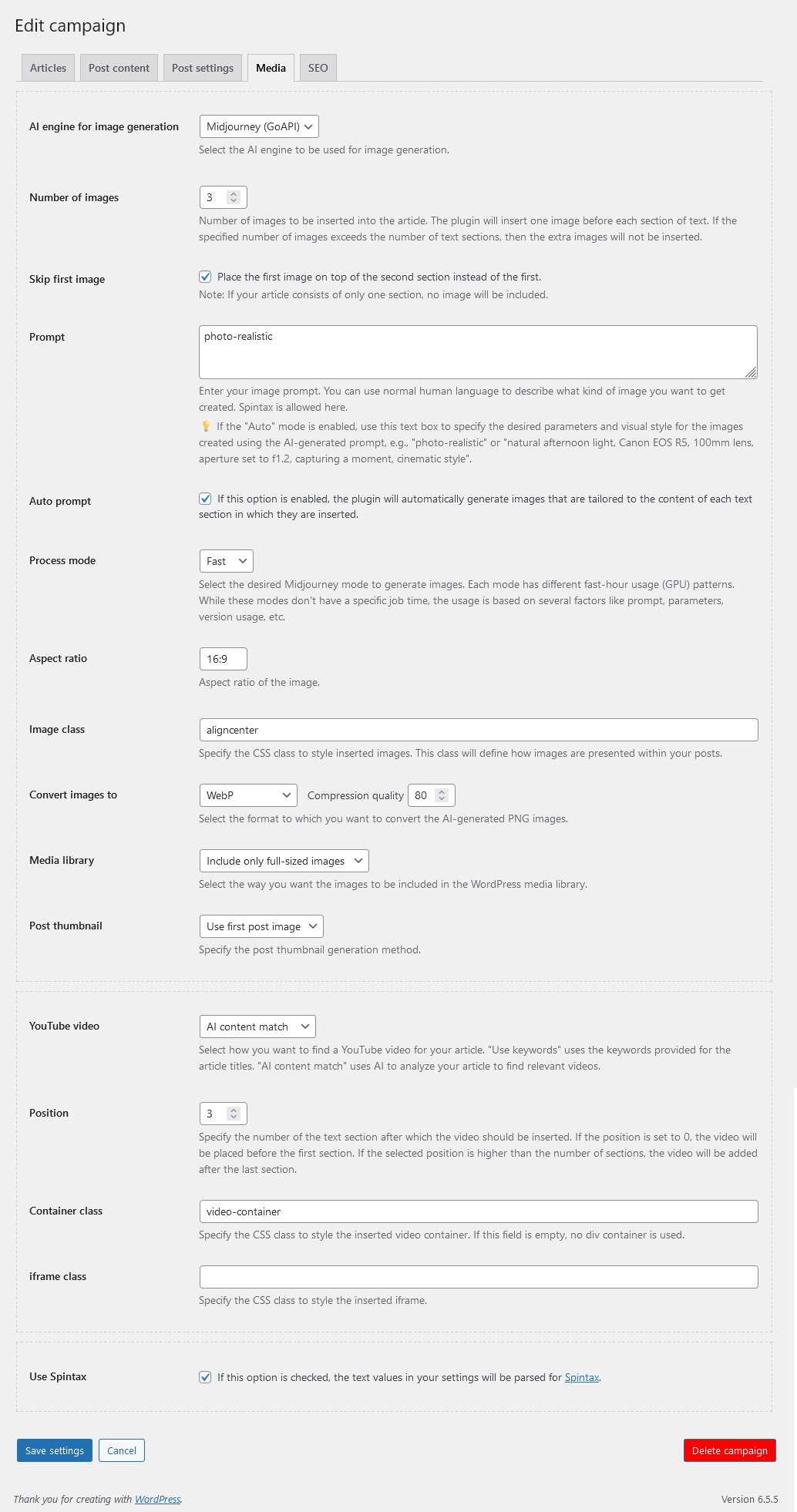Topic RSS
Topic RSS




 (0 votes)
(0 votes) 2:03 pm
June 12, 2024
 Offline
OfflineHi!
Ai Autoblogger plugin team,
I purchased after seeing some posts from a guy who highly recommended the product on BHW, and after seeing, I decided to give it a try with one license.
1. I think it's best to change your payment method as I couldn't purchase it using any card. I tried multiple Visa and Master debit/credit cards, but neither worked, and finally, I had to call a friend and use his PayPal to make the purchase on my behalf.
Anyway, now I own it and I will purchase 100 licenses for my clients as I am an SEOer.
I wonder why there isn't any place to add automatic YouTube videos (scraping). If you can add that, it would be great. Also, can you provide us with pre-made generic templates (maybe in a Drop menu) for better promotion? I know this doesn't work that way, and we can use unique prompts, but sadly, it would help some of us, like me, who don't speak English.
Thank you for purchasing our plugin.
Unfortunately, we cannot change our payment system at this time and will continue to use 2Checkout.com. We apologize for any inconvenience this may have caused, but it is not the only payment processing system available at this time.
Regarding your two questions:
- Could you please specify how you would like the plugin to search for YouTube videos? If you have a topic or article title, how exactly should the plugin select relevant videos from YouTube? How would you like to configure this option in the plugin settings?
- The idea of a list of GPT prompt templates for article generation is interesting. But what exactly would you like to see in this list? Keep in mind that prompts are a critical thing for article generation, and each webmaster needs unique prompts for best results. If everyone uses the same generic templates, it would lead to many identical articles, which could cause SEO problems, and users might blame the plugin instead of their own lack of unique content. Maybe it is better to publish some educational articles with prompt examples?
We appreciate your feedback and are here to help you improve your experience.
9:40 am
June 12, 2024
 Offline
OfflineHi,
Thank you for getting back!
I have an issue. When I try to use midjourney with more than 3 images, the article generates a 404 error after some time, but the credits are still used. After checking the logs, I can see that Midjouenry successfully creates the 3rd picture, and there are no logs after that. This happens after 2 images. Anyway, I am using super duper cheap hosting from Host Blast, which may be the reason. Is there any chance to reset my domain and use it with my higher-end hosting? I am not sure if this is the right place to ask, as this is a forum. Or you can provide a contact, and I can discuss it there.
1. Can you add an option to scrape for topic-based keywords as well? Why not have both? Cyber SEO does that, right? I am here from seowriting.ai as I want more control and affordability. In seowriting.ai, it uses keywords and topics for YouTube videos, but with limitations. You can add a feature for how many videos (you can also add this feature for images as well). Videos from 1 image to 4 (randomly posted) and exact.
2. It's still worth it for users like me. So, it can go wild, because then we can use both newbie and advanced methods. Plus, after all, it's just formatting, not the article. I believe this will be a game-changer. The plugin rocks as it provides more control and the most API access supportability I have ever seen. Period. But I believe there is more room to improve. This template thing is very good, as many autoblogger.ai type users want that rich look. I know it can be done with this now, but we need to be experts. You can try out some of our cloud services generated articles to get an idea of the formatting.
Actually, I have built 7 autoblogs so far with other plugins, and those are very well-ranked. I sold 2 sites for $$$$. I just want to rank other sites and build a network. So, for a guy like me, it will be a game-changer.
A 404 error should not occur in this scenario. It's more likely that you're getting a 504 gateway timeout error. Midjourney takes more than a minute to generate each image, and if you're manually initiating the process through the plugin's control panel, your session may be interrupted by Cloudflare. On their free plan, Cloudflare has a maximum timeout value of 100 seconds for keeping a connection open.
If the script is unable to generate a post, you can try increasing the PHP max execution time in your php.ini file. This setting controls how long a PHP script is allowed to run before it is aborted by the server. If the generation process takes longer than this limit, a timeout error will occur. By increasing the maximum execution time, you give the server more time to complete the task.
Here's how to change this setting:
- Open your php.ini file.
- Find the line with max_execution_time and increase its value (e.g. set it to 3000 or more).
- Save the file and restart your web server.
If you plan to move to a higher-end hosting service, you can reset your domain and use it there, which may also help mitigate these issues.
Whenever you report a technical problem with the plugin, please always attach your Operation log. This log contains all the information necessary to diagnose and resolve the problem.
1. Generating topic-based keywords is no problem. Our plugin already uses AI to analyze the content of generated text blocks and automatically create prompts for Midjourney to produce relevant images. A similar approach can be used to insert YouTube videos. However, there are some differences.
Midjourney allows us to create unique images from scratch for each query. With YouTube, we have to find relevant videos from the existing uploads, which complicates the task. We do not create these videos ourselves, but rather search for them in the existing videos. This adds an extra layer of complexity to ensure that the videos are relevant and of high quality.
I appreciate your feedback and will consider how best to implement such a feature. If you have specific ideas about how this should work or what options you would like to see, please let me know.
2. AI Autoblogger allows users to write prompts for AI models in plain language, so they can generate anything without limitations. However, as you pointed out, some users find this challenging. They are used to services that offer less control over prompts and only work with predefined templates.
I can certainly create a set of template prompts to choose from in a drop-down menu. But could you clarify what you mean by "just the formatting, not the article"?
The prompt is comprehensive, describing the topic, style, and formatting rules of the article, including the presence of specific HTML elements in the generated text. It would be helpful to understand what specific formatting you're referring to and how you envision this feature working in practice.
8:17 am
June 12, 2024
 Offline
OfflineThanks for everything. Your input is constructive.
I have set the max execution time from 300 to 3000:
 Login to see this link
Login to see this link
But the error is 404, not 504, and happens after two images.
Yeah, I will make sure to add the log file. :)
1. As I said, even posting from other users' videos helps if it scrapes for related keywords. After all, it's better than nothing. Maybe how the CyberSEO plugin works? I have not tried it, as I own a WHP automatic, and it does something similar. Due to this, I am now using this plugin along with other plugins.
2. I am not from an English-speaking country, so providing a great prompt is hard for me. So far, I have generated prompts using GPT-4.0. (I have created a custom bot specialized in prompts by uploading all the auto blogger documents on prompting, including screenshots. It does a great job with FAQs, etc.)
But still, there is room to improve its appearance. I am tweaking some CSS, too. I will give more input.
What I mean by formatting is just making it look good.
Can you enlighten me on this CSS thing? I am very new to CSS, as all my workflow is used on visual builders :D
It would be great if you could provide an example or an easy peasy plugin.
I just added this code :
![]() Login to see the quote
Login to see the quote
And save on header CSS this :
![]() Login to see the code
Login to see the code
But didn't see any changes
I can show you what I built with another plugin's output vs. your plugin's production, including the log file, if you provide a private place to share, as this is public.
PS: I also noticed some typos here and there, which I never experienced with other plugins, so I am sure this is not directly from the APIs.
Ex. If the title says TOP 5 cars, it appears like op five cars (missing 'T' )
this plugin is highly recommended, and I would like to promote it as my affiliate. I own more than 100 blogs so far, making me passive income. I mostly care about how the blogs look instead of relevancy ( once I got dominant, I slowly improved my posts with a human you,ch so it doesn't matter )
UPDATED:
After increasing execution time, it seems it works fine. But I want to test out more. New issue found :D
I noticed most text I generated its hard to read and easily catch as its written by AI . In other plugins I have used output bit better. Tried with GPT 40 and Claude Opus . I think as you often mention this is due to my poor prompts..
Can we build an option set as Use Grade 8th english or ANY PLACE TO give that as a prompt (you can provide me a prompt on what exactly does the job if then would be much appreciated)
In songwriting there is a option like this :

The options you mentioned from other services, such as "5th grade, easy to understand for 11 year olds" or "7th grade, fairly easy to read" are essentially instructions added to the GPT prompt to guide the writing style. The AI Autoblogger plugin allows you to use custom prompts without any restrictions, so you can achieve similar results by specifying the desired style directly in the prompt.
Here are some sample instructions you can add to your prompts to make the writing more readable and human-like:
8th grade level:
![]() Login to see the quote
Login to see the quote
5th grade level:
![]() Login to see the quote
Login to see the quote
7th Grade Level:
![]() Login to see the quote
Login to see the quote
Casual and conversational:
![]() Login to see the quote
Login to see the quote
Professional but simple:
![]() Login to see the quote
Login to see the quote
Be engaging and friendly:
![]() Login to see the quote
Login to see the quote
Direct and to the point:
![]() Login to see the quote
Login to see the quote
Narrative style:
![]() Login to see the quote
Login to see the quote
In the style of Ernest Hemingway:
![]() Login to see the quote
Login to see the quote
You can use these examples as a starting point and adapt them to the specific needs of your content. By giving GPT clear instructions, you can better control the style and readability of the generated text.
12:04 pm
June 12, 2024
 Offline
OfflineThis option should always be enabled when using Spintax. Otherwise, the AI model will not understand your prompt and will produce an unpredictable result. As for your prompt above, the only way to find out how exactly it works with this or that particular model is to test it manually before using it with the plugin. You can do that here:
OpenAI GPT:
![]() Login to see this link
Login to see this link
OpenRouter:
![]() Login to see this link
Login to see this link
Most Users Ever Online: 541
Currently Online:
16 Guest(s)
Currently Browsing this Page:
1 Guest(s)
Top Posters:
ninja321: 86
s.baryshev.aoasp: 68
Freedom: 61
harboot: 56
Pandermos: 54
MediFormatica: 49
Member Stats:
Guest Posters: 337
Members: 2965
Moderators: 0
Admins: 1
Forum Stats:
Groups: 1
Forums: 5
Topics: 1690
Posts: 8643
Newest Members:
trendalertx, thistshirtisshit, abdelsalamovich, mislavkolakusic, hitkiller666, miteshchvmAdministrators: CyberSEO: 4076

 Log In
Log In Home
Home