The autoupdates stopped working?




 (0 votes)
(0 votes) If the plugin stopped auto-updating itself after this issue, please make sure to open the CyberSEO Pro "General Settings" page and click the "Update the plugin to the latest version" button. Your copy of the plugin will be updated and start updating itself automatically once per every 24 hours.
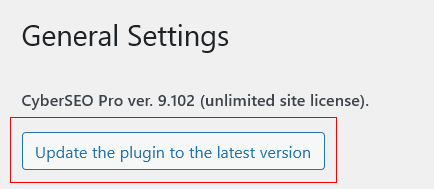
Forum Timezone: Europe/Amsterdam
Most Users Ever Online: 541
Currently Online:
14 Guest(s)
Currently Browsing this Page:
1 Guest(s)
Top Posters:
ninja321: 86
s.baryshev.aoasp: 68
Freedom: 61
harboot: 56
Pandermos: 54
MediFormatica: 49
Member Stats:
Guest Posters: 337
Members: 2958
Moderators: 0
Admins: 1
Forum Stats:
Groups: 1
Forums: 5
Topics: 1688
Posts: 8622
Newest Members:
chrisspader1008, romeoicq, edwardprm, mypaguk38, khalmcr, dusan.cvetanovichAdministrators: CyberSEO: 4068

 Log In
Log In Home
Home

 Offline
Offline



 All RSS
All RSS