



 (0 votes)
(0 votes) 9:53 pm
June 22, 2019
 Offline
OfflineWe have the CyberSEO Pro plugin version 8.0 running on WordPress 5.2.2
Here is the Atom feed we are pulling from:
![]() Login to see this link
Login to see this link
WordPress Posts are created just fine and if I choose to have media attachments created as <div> tags to the top or bottom of a post, that works as well.
What we want if for these Atom media attachments to be created as a Word Press Post "Featured Image". If I check the box to delete the post when a thumbnail (e.g.
| Post thumbnail is required | - if the plugin will not be able to create post thumbnail as sepcified above (e.g. the source image is missing or broken), the post will be deleted! |
|---|
Then the post is "deleted" or not created. So, even the plugin knows that a "Featured Image" or I guess the plugin refers to a "Featured image" as a "Post Thumbnail"
Is this a WordPress permissions issue?
Is there anyway to see a log file for the CyberSEO Pro plugin, so I can see what it is doing?
7:39 pm
June 22, 2019
 Offline
OfflineThanks for the quick reply. I did what you said and there is a custom field created on the post named "thumb" (see screenshot below), but the post is not be assigned a featured image. Could there be something with CyberSEO and WordPress permissions for its ability to upload the image to the Word Press image gallery?
Anyway for me to view a log of what CyberSEO plugin is doing?
Most Users Ever Online: 541
Currently Online:
13 Guest(s)
Currently Browsing this Page:
1 Guest(s)
Top Posters:
ninja321: 86
s.baryshev.aoasp: 68
Freedom: 61
harboot: 56
Pandermos: 54
MediFormatica: 49
Member Stats:
Guest Posters: 337
Members: 2941
Moderators: 0
Admins: 1
Forum Stats:
Groups: 1
Forums: 5
Topics: 1685
Posts: 8601
Newest Members:
ykw48605520, sdmactech, dungdn.msn, a6479501, ee.ramos.n, info.atpltrainingAdministrators: CyberSEO: 4059

 Log In
Log In Home
Home






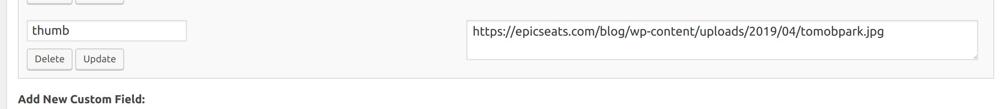
 All RSS
All RSS