 Related Topics
Related Topics




 (0 votes)
(0 votes) 9:49 pm
October 1, 2019
 Offline
Offlineplease am having problem with image gallery feed
i used the same link on the video ![]() Login to see this link
Login to see this link
![]() Login to see this link
Login to see this link
![]() Login to see this link
Login to see this link
when i pull the feed it will not show the images, it will only show blank space,
then if i used the default settings it will only pull thumbnail
i just bought the pro version because of this gallery feed i saw on the video
and its not working
please how do i make it pull the full images
even the news feed not still working ![]() Login to see this link
Login to see this link


















3:54 pm
October 1, 2019
 Offline
OfflineYou may display the images not as links to the original files, but as images on their own HTML pages. To do so, you must replace this line in the Advanced->Post content box:
[cyberseo_gallery url="%link%" featured_image="random" link="file"]
to this one:
[cyberseo_gallery url="%link%" featured_image="random"]
After that the images will be shown on the special gallery template from your WordPress theme. However you will need to manually modify the appropriated template (different themes may have different gallery template names) to add there your formatting, banners etc.
I would suggest you to put banners above the galleries or below them via Post headers and Post footer boxes. Also you may use any 3rd-party ad rotator plugin. E.g.: ![]() Login to see this link
Login to see this link
7:31 pm
October 1, 2019
 Offline
Offline11:45 am
October 1, 2019
 Offline
Offline6:13 am
October 1, 2019
 Offline
Offline2:20 pm
October 1, 2019
 Offline
Offline3:00 am
October 1, 2019
 Offline
OfflineThe error message means that your server has no resources to perform the operation. Unfortunately I can't help with that issue. Only your host admin can fix it. Otherwise I would suggest you to find another dedicated server with a modern hardware. Please read this: ![]() Login to see this link.
Login to see this link.
P.S. Both problems described above most likely caused by insufficient capability of your server.
Most Users Ever Online: 541
Currently Online:
15 Guest(s)
Currently Browsing this Page:
1 Guest(s)
Top Posters:
ninja321: 86
s.baryshev.aoasp: 68
Freedom: 61
harboot: 56
Pandermos: 54
MediFormatica: 49
Member Stats:
Guest Posters: 337
Members: 2940
Moderators: 0
Admins: 1
Forum Stats:
Groups: 1
Forums: 5
Topics: 1685
Posts: 8601
Newest Members:
sdmactech, dungdn.msn, a6479501, ee.ramos.n, info.atpltraining, pay2hostwebAdministrators: CyberSEO: 4059

 Log In
Log In Home
Home






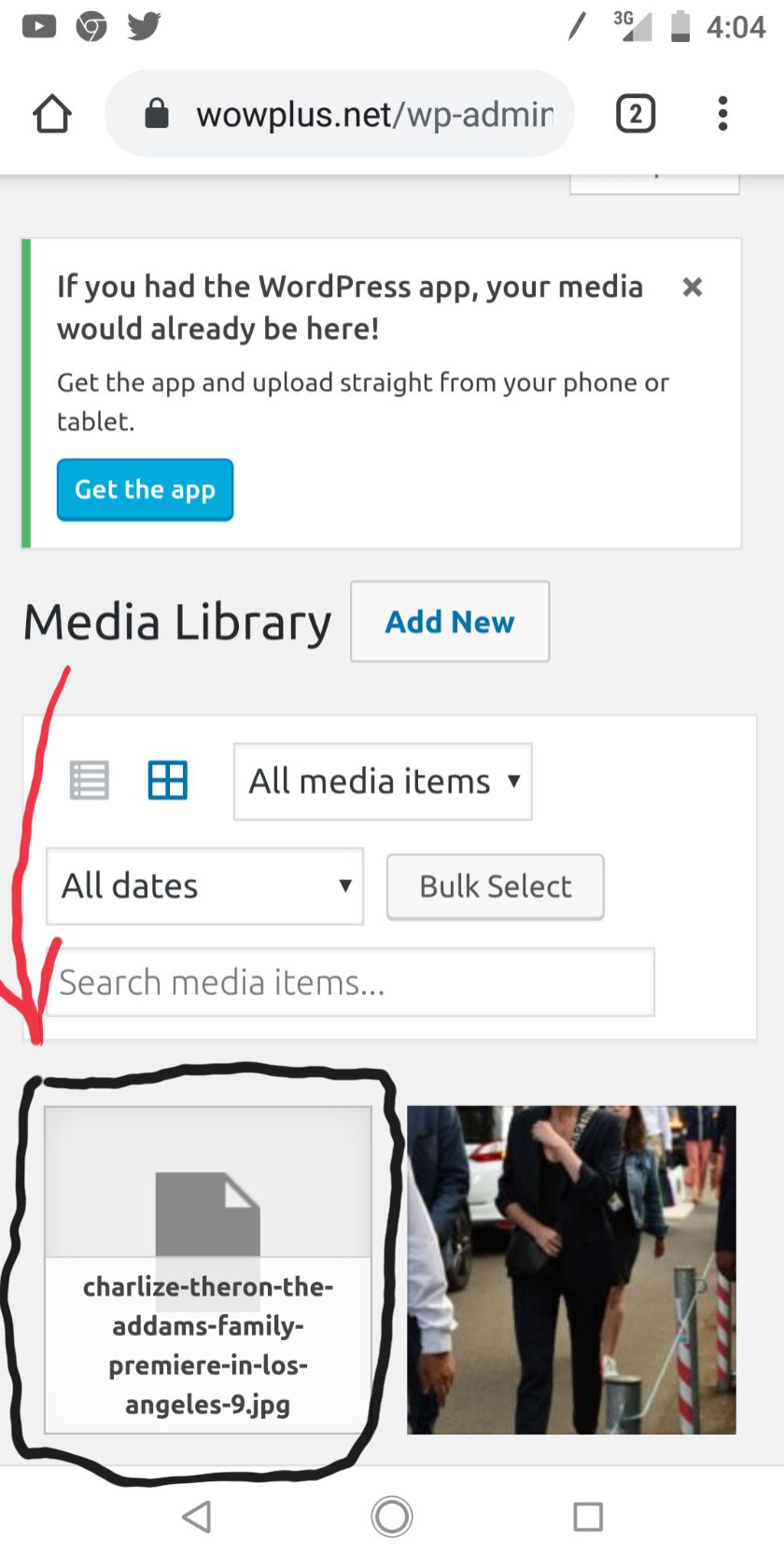
 All RSS
All RSS