



 (0 votes)
(0 votes) 12:04 am
September 10, 2022
 Offline
OfflineI am testing some features of the plugin and I can't figure out why I keep getting titles in post exerpts?
The field is set to %post_excerpt% by default and in the syndicated feed, which is Google news - ![]() Login to see this link
Login to see this link
The site is using Generate Press as a theme. Normally I would see a section of the article as defined by the theme, 55 characters by default.
![]() Login to see this link
Login to see this link
1:18 am
September 10, 2022
 Offline
Offline2:11 am
September 10, 2022
 Offline
Offline2:18 am
September 10, 2022
 Offline
Offline3:03 am
September 10, 2022
 Offline
OfflineThanks for providing an admin access to your WordPress control panel. I've pulled the feed from your site and got this post:
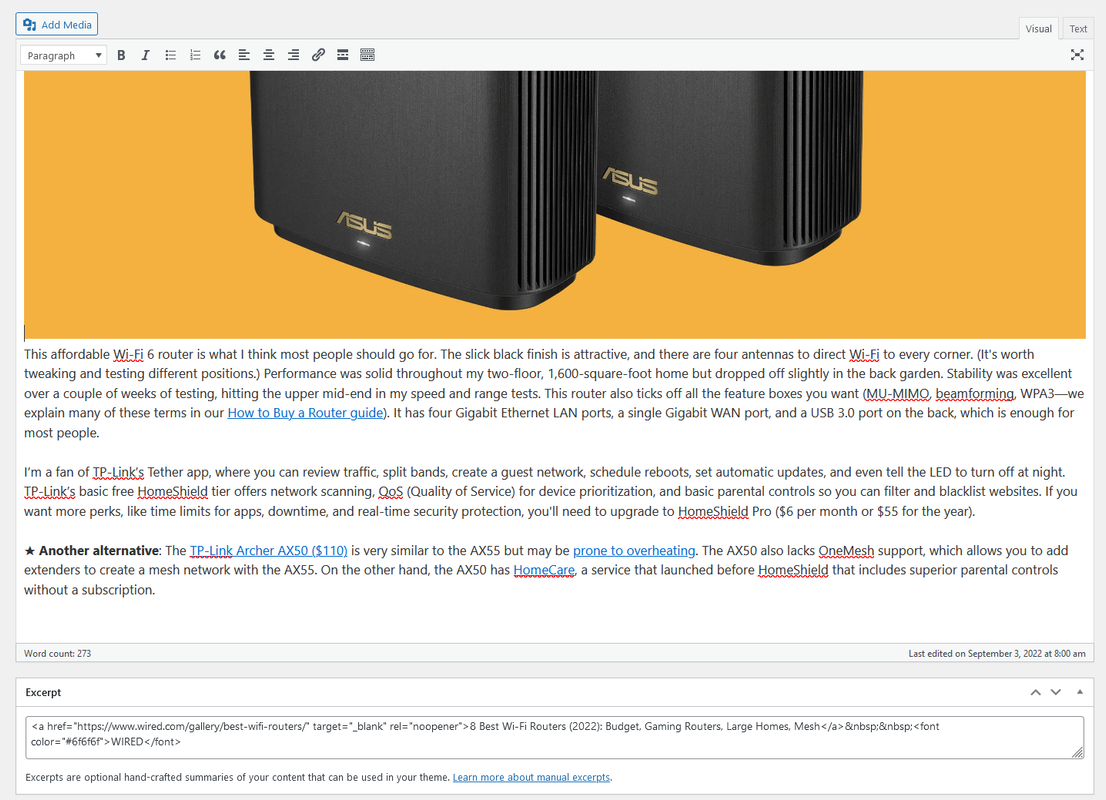
You can see the generated excerpt there and it's absolutely correct. Here is how its feed entry does look like:
![]() Login to see the code
Login to see the code
I see the same excerpt (note the <description> tag) as I see it in the generated post. So, everything is ok here.
Perhaps your theme generates excerpts from the article body when the post excerpt is empty. If you don't want to import the original post excerpt from the feed, the "Shorten post excerpts" box must be set to 0 (zero).
Just as described in the manual: https://www.cyberseo.net/content-syndicator/#shorten-post-excerpts
2:16 pm
September 10, 2022
 Offline
OfflineSuccess... Setting "Shorten post excerpts” to 0 yields the results I am seeking. Thanks for your patience.
![]() Login to see this link
Login to see this link
Admittedly, I don't understand everything written in the manual until I play around and see the results. For example, I would like to strip all affilate links in articles without getting rid of all links. I don't think I can do it using just the features I see. I get the problem too, how would the plugin know what links are what type without being instructed?
I'm not sure what all the link settings mean until I play with them to see what they do.
Most Users Ever Online: 541
Currently Online:
16 Guest(s)
Currently Browsing this Page:
1 Guest(s)
Top Posters:
ninja321: 86
s.baryshev.aoasp: 68
Freedom: 61
harboot: 56
Pandermos: 54
MediFormatica: 49
Member Stats:
Guest Posters: 337
Members: 2959
Moderators: 0
Admins: 1
Forum Stats:
Groups: 1
Forums: 5
Topics: 1689
Posts: 8628
Newest Members:
ivan.diodor, chrisspader1008, romeoicq, edwardprm, mypaguk38, khalmcrAdministrators: CyberSEO: 4071

 Log In
Log In Home
Home





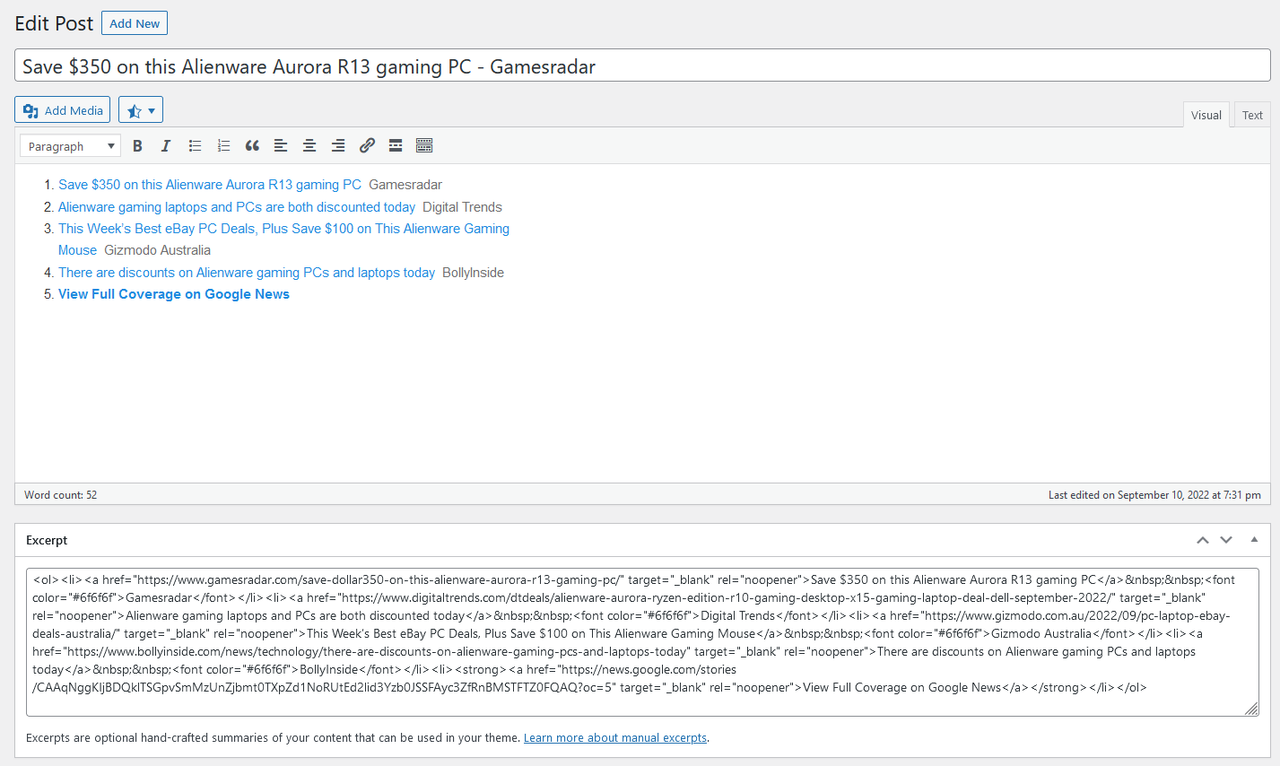
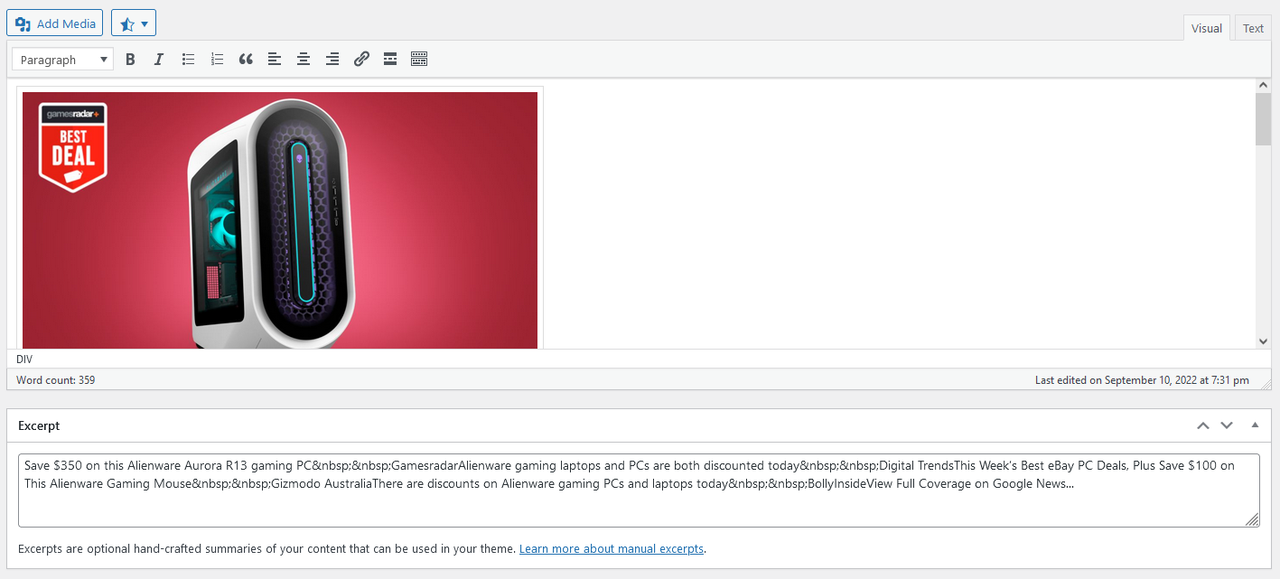
 All RSS
All RSS