



 (0 votes)
(0 votes) 11:10 pm
June 16, 2022
 Offline
OfflineI am passing an seoslug in my rss feed, I would like to know how a user can access that variable to create the URL as opposed to using the title.
Sample RSS:
...
2:26 am
June 16, 2022
 Offline
Offline8:17 pm
June 16, 2022
 Offline
Offline6:58 pm
June 16, 2022
 Offline
OfflineThank you so much for adding this functionality, you all are amazing!
I am not quite sure how to implement this. I first added the custom feed to pull ds:seoslug from the RSS feed . I based this on the code I use to pull the meta description
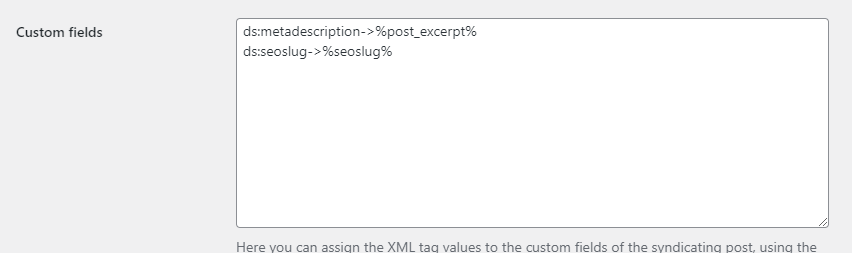
I then added the %seoslug% to the post slug
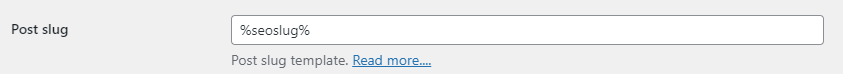
I am doing something wrong here (obviously) because when I pull the feed and publish I get this as the URL for the post: "https://cstesting.dataskrive.com/2022/09/09/seoslug/"
You don't need the "Custom fields" box to do so. You should use templates instead. If you want to have <ds:metadescription> as a post excerpt, you have to add this line into the "Post excerpt" box:
![]() Login to see the code
Login to see the code
Actually you can put any HTML code there. E.g.:
![]() Login to see the code
Login to see the code
So your post excerpt will have the post title, meta description, excerpt and even... a YouTube video for your post title!
If you want to use <ds:seoslug> as a post slug, you should put this lint into the "Post slug" box:
![]() Login to see the code
Login to see the code
You will find more info about CyberSEO Pro templates here: https://www.cyberseo.net/content-syndicator/#templates
The "Custom fields" box is indented to automatically generate new custom fields.
Please find more here: https://www.cyberseo.net/content-syndicator/#custom-fields
Most Users Ever Online: 541
Currently Online:
15 Guest(s)
Currently Browsing this Page:
1 Guest(s)
Top Posters:
ninja321: 86
s.baryshev.aoasp: 68
Freedom: 61
harboot: 56
Pandermos: 54
MediFormatica: 49
Member Stats:
Guest Posters: 337
Members: 2958
Moderators: 0
Admins: 1
Forum Stats:
Groups: 1
Forums: 5
Topics: 1688
Posts: 8622
Newest Members:
chrisspader1008, romeoicq, edwardprm, mypaguk38, khalmcr, dusan.cvetanovichAdministrators: CyberSEO: 4068

 Log In
Log In Home
Home






 All RSS
All RSS