



 (1 votes)
(1 votes) 3:29 pm
August 21, 2022
 Offline
OfflineThat's very easy. You see the content, extracted by the Full-Text RSS script, but not the actual post content from the feed. The Full-Text RSS script totally ignores the post content defined in the feed. It simply takes the actual post's URL and tries to parse the HTML page, where that post is actually located on the author's website.
You should note, that the Full-Text RSS script is the most advanced full-text extractor that you can find today (all other plugins use it as well), but you should keep in mind, that even such a sophisticated script is not almighty. Sometimes it extracts the original article with errors and sometimes it can't even extract it at all. When the artificial intelligence will be finally invented, the issue will be solved, but for today you should rely on Full-Text RSS "AS IS". You may also check how exactly the full text article will actually be shown at your site. To do so, just test the original article URL here: ![]() Login to see this link
Login to see this link
However, if you don't want to use a Full-Text RSS version of an article and want to see it just the same way as it shown in the CybresSEO post content preview window, you have to disable Full-Text RSS in your feed settings: https://www.cyberseo.net/content-syndicator/#extract-full-articles
Thus that's not a bug, but a documented feature. BTW, I would suggest you to carefully read the manual before you decide to change any default option.
P.S. Remember that any changes done in the feed settings will not affect the posts, pulled before. You need to completely delete and pull them again with the altered feed settings.
11:37 am
August 21, 2022
 Offline
OfflineThank you for the quick reply. It works fine on the test site. (![]() Login to see this link)
Login to see this link)
I had been testing CyberSEOLite for almost a year before I decided to buy the full version. The part that baffles me is the fact that it DOES work OK on rss feeds, but intermittently breaks on .xml feeds.
Thank you for the explanation though.
Cheers,
Carl
As I said, I can't tell you what's wrong with your settings because I haven't looked at them. I asked you to import your file settings into a file and send it to me by email. Please follow those instructions. Otherwise we are discussing something abstract.
Every CyberSEO pro user my test your feed and see that there is no single problem with it, unless your feed settings are wrong. Here is what I've go when pulled your feed to my test site. Could you please tell me what''s wrong with this post, how and where it is broken (the the screenshot below)?
Please understand that I can't fix anything if I can't reproduces the issue. To do so I need your exact feed settings.
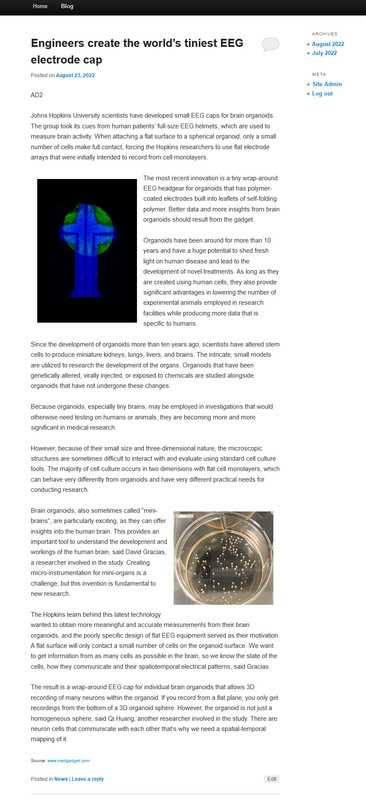
Most Users Ever Online: 541
Currently Online:
10 Guest(s)
Currently Browsing this Page:
1 Guest(s)
Top Posters:
ninja321: 86
s.baryshev.aoasp: 68
Freedom: 61
harboot: 56
Pandermos: 54
MediFormatica: 49
Member Stats:
Guest Posters: 337
Members: 2977
Moderators: 0
Admins: 1
Forum Stats:
Groups: 1
Forums: 5
Topics: 1694
Posts: 8666
Newest Members:
burakaltanalisan, info.magicbytes, ioannis.mavroudis, lucabruzzix, maamoon911, compras.colorvivoAdministrators: CyberSEO: 4086

 Log In
Log In Home
Home






 All RSS
All RSS